Class internals: introduction
Class basics
Interested in learning JVM internals? It’s good to start with Java classes. First of all, let’s recall basic information:
- for every class in
.javafile (named compilation unit or translation unit), a separate.classfile is created during compilation - compiled
.classfiles are packaged and compressed into a Java ARchive (JAR) file (using Java’s jar archiver) - The Java interpreter is responsible for finding, loading, and interpreting the files
CLASSPATHis the environment variable where the interpreter starts to look for the filesCLASSPATHcontains one or more directories that are used as roots in a search for the files, then it navigates through packages- it replaces each dot with a slash to generate a path name off of the
CLASSPATHroot, through packages - public class must have the same name as containing file
- only one class in a file can be public
- a top-level class cannot be private nor protected, because it does not have an entry point
- only nested and inner classes can be private or protected
Fields, methods and classes should be as private as possible. Use default access modifier for top-level classes. For most of the cases, it is possible. Developers usually create public classes by force of a habit. So why we should increase privacy level? Reasons:
- maintaining order and security: it is well known what can be changed (implemented differently) by overriding and what should be kept unchanged
- the principle of least privilege (PoLP): well known security rule - there is no need to give more access by default than it is required
- backward compatibility of implementation (e.g. library implementation): without proper access to a parent class, developer cannot override inherited method, so when the parent class is changed, it does not affect the implementation
- separation: the things that change from the things that should not be changed (called implementation hiding or * *encapsulation**)
All Java code should be contained in a class within .java file. The code written in a .java file is compiled
before being executed.
Then, as already mentionned above, compilation process creates a separate .class file for each Java class in the
source file.
How to compile and run Java code from command line in multiple ways under Java 17 and older versions
But what is inside .class file?
Disassemble class file
The Java Class File Disassembler command reveals
the content of .class file:
javap -v
Javap Disassembler may be configured as IntelliJ External Tool:
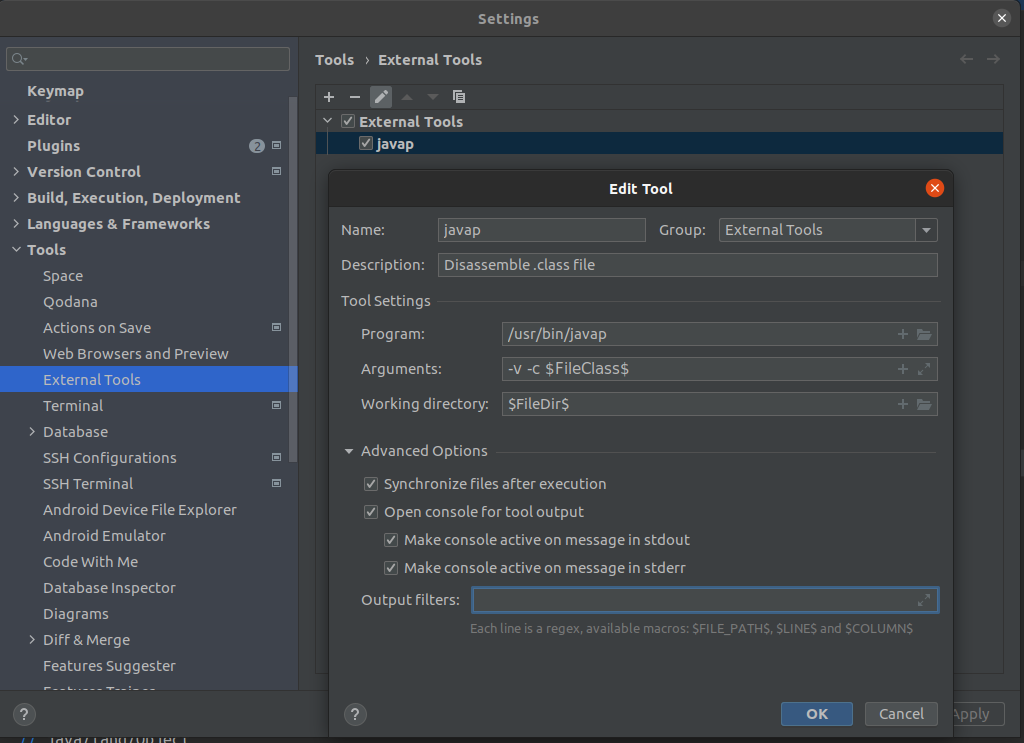
First of all, let’s compile and then disassemble sample Java class:
public class HulloDarling {
public static void main(String[] args) {
System.out.println("Hullo, darling!");
}
}
javac HulloDarling.java
javap -v HulloDarling
Classfile /home/user/IdeaProjects/blog/assets/java/HulloDarling.class
Last modified Feb 18, 2023; size 433 bytes
SHA-256 checksum c91dcb4215967f8c8b267030352ef3a87b8514b465baaea25e4288299b460d91
Compiled from "HulloDarling.java"
public class HulloDarling
minor version: 0
major version: 61
flags: (0x0021) ACC_PUBLIC, ACC_SUPER
this_class: #21 // HulloDarling
super_class: #2 // java/lang/Object
interfaces: 0, fields: 0, methods: 2, attributes: 1
Constant pool:
#1 = Methodref #2.#3 // java/lang/Object."<init>":()V
#2 = Class #4 // java/lang/Object
#3 = NameAndType #5:#6 // "<init>":()V
#4 = Utf8 java/lang/Object
#5 = Utf8 <init>
#6 = Utf8 ()V
#7 = Fieldref #8.#9 // java/lang/System.out:Ljava/io/PrintStream;
#8 = Class #10 // java/lang/System
#9 = NameAndType #11:#12 // out:Ljava/io/PrintStream;
#10 = Utf8 java/lang/System
#11 = Utf8 out
#12 = Utf8 Ljava/io/PrintStream;
#13 = String #14 // Hullo, darling!
#14 = Utf8 Hullo, darling!
#15 = Methodref #16.#17 // java/io/PrintStream.println:(Ljava/lang/String;)V
#16 = Class #18 // java/io/PrintStream
#17 = NameAndType #19:#20 // println:(Ljava/lang/String;)V
#18 = Utf8 java/io/PrintStream
#19 = Utf8 println
#20 = Utf8 (Ljava/lang/String;)V
#21 = Class #22 // HulloDarling
#22 = Utf8 HulloDarling
#23 = Utf8 Code
#24 = Utf8 LineNumberTable
#25 = Utf8 main
#26 = Utf8 ([Ljava/lang/String;)V
#27 = Utf8 SourceFile
#28 = Utf8 HulloDarling.java
{
public HulloDarling();
descriptor: ()V
flags: (0x0001) ACC_PUBLIC
Code:
stack=1, locals=1, args_size=1
0: aload_0
1: invokespecial #1 // Method java/lang/Object."<init>":()V
4: return
LineNumberTable:
line 1: 0
public static void main(java.lang.String[]);
descriptor: ([Ljava/lang/String;)V
flags: (0x0009) ACC_PUBLIC, ACC_STATIC
Code:
stack=2, locals=1, args_size=1
0: getstatic #7 // Field java/lang/System.out:Ljava/io/PrintStream;
3: ldc #13 // String Hullo, darling!
5: invokevirtual #15 // Method java/io/PrintStream.println:(Ljava/lang/String;)V
8: return
LineNumberTable:
line 4: 0
line 5: 8
}
SourceFile: "HulloDarling.java"
Now let’s do a hex dump using Linux command-line hex dumper xxd.
By the way - what is the difference between command line and command-line?
Two words as a noun. Hyphenate as an adjective. Microsoft Style Guide
xxd HulloDarling.class
00000000: cafe babe 0000 003d 001d 0a00 0200 0307 .......=........
00000010: 0004 0c00 0500 0601 0010 6a61 7661 2f6c ..........java/l
00000020: 616e 672f 4f62 6a65 6374 0100 063c 696e ang/Object...<in
00000030: 6974 3e01 0003 2829 5609 0008 0009 0700 it>...()V.......
00000040: 0a0c 000b 000c 0100 106a 6176 612f 6c61 .........java/la
00000050: 6e67 2f53 7973 7465 6d01 0003 6f75 7401 ng/System...out.
00000060: 0015 4c6a 6176 612f 696f 2f50 7269 6e74 ..Ljava/io/Print
00000070: 5374 7265 616d 3b08 000e 0100 0f48 756c Stream;......Hul
00000080: 6c6f 2c20 6461 726c 696e 6721 0a00 1000 lo, darling!....
00000090: 1107 0012 0c00 1300 1401 0013 6a61 7661 ............java
000000a0: 2f69 6f2f 5072 696e 7453 7472 6561 6d01 /io/PrintStream.
000000b0: 0007 7072 696e 746c 6e01 0015 284c 6a61 ..println...(Lja
000000c0: 7661 2f6c 616e 672f 5374 7269 6e67 3b29 va/lang/String;)
000000d0: 5607 0016 0100 0c48 756c 6c6f 4461 726c V......HulloDarl
000000e0: 696e 6701 0004 436f 6465 0100 0f4c 696e ing...Code...Lin
000000f0: 654e 756d 6265 7254 6162 6c65 0100 046d eNumberTable...m
00000100: 6169 6e01 0016 285b 4c6a 6176 612f 6c61 ain...([Ljava/la
00000110: 6e67 2f53 7472 696e 673b 2956 0100 0a53 ng/String;)V...S
00000120: 6f75 7263 6546 696c 6501 0011 4875 6c6c ourceFile...Hull
00000130: 6f44 6172 6c69 6e67 2e6a 6176 6100 2100 oDarling.java.!.
00000140: 1500 0200 0000 0000 0200 0100 0500 0600 ................
00000150: 0100 1700 0000 1d00 0100 0100 0000 052a ...............*
00000160: b700 01b1 0000 0001 0018 0000 0006 0001 ................
00000170: 0000 0001 0009 0019 001a 0001 0017 0000 ................
00000180: 0025 0002 0001 0000 0009 b200 0712 0db6 .%..............
00000190: 000f b100 0000 0100 1800 0000 0a00 0200 ................
000001a0: 0000 0400 0800 0500 0100 1b00 0000 0200 ................
000001b0: 1c
As we can see, the .class file contains bytecode and metatada.
Metadata (explained later) are contained in the first part of disassembled class and, respectively, in the first part of the hex dump.
The second part of the class - bytecode - reveals the structure and body of the class, e.g. access modifiers, methods, and so on. This information
is also encoded in the hex dump: line 00000140 and next.
But what is this bytecode after all?
Java bytecode
In short, Java bytecode means byte-structured instructions for JVM
contained in .class files. Java bytecode is generated by Java compiler.
Each bytecode instruction is composed of one byte that represents the opcode, along with zero or more bytes for operands.
Such instruction can be depicted as textual mnemonic, binary or hex. For example ladd mnemonic is an eqivalent of
hex opcode 61 and means: add two arithmetic values of long type. The prefix l means long operand type.
For example, the bytecode shows the following instructions for the main() method in HulloDarling.class:
0: getstatic #7 // Field java/lang/System.out:Ljava/io/PrintStream;
3: ldc #13 // String Hullo, darling!
5: invokevirtual #15 // Method java/io/PrintStream.println:(Ljava/lang/String;)V
8: return
By using the list of Java bytecode instructions it is possible to translate their mnemonics into hex values: b2, 12, b6, b1. The values are visible in the hex dump - here marked with double asterisks:
00000180: 0025 0002 0001 0000 0009 **b2**00 07**12** 0d**b6** .%..............
00000190: 000f **b1**00 0000 0100 1800 0000 0a00 0200 ................
More on method invocation inside JVM.
My Very Cute Animal Turns Savage In Full Moon Areas
How to interpret all this information: bytecode and metada? Oracle’s JVM Specification Manual for JDK 17 would be helpful. Let’s start from the structure.
The ClassFile structure
The ClassFile structure looks like:
ClassFile {
u4 magic;
u2 minor_version;
u2 major_version;
u2 constant_pool_count;
cp_info constant_pool[constant_pool_count-1];
u2 access_flags;
u2 this_class;
u2 super_class;
u2 interfaces_count;
u2 interfaces[interfaces_count];
u2 fields_count;
field_info fields[fields_count];
u2 methods_count;
method_info methods[methods_count];
u2 attributes_count;
attribute_info attributes[attributes_count];
}
There are 10 basic sections:
- Magic number: well-known, legendary 0xCAFEBABE
- Version of class file format: the minor and major versions of the class file
- Constant pool, meaning pool of constants for the class
- Access flags (access modifiers)
- This class: name of the current class
- Super class: name of the super class
- Interfaces
- Fields
- Methods
- Attributes: any attributes of the class (for example the name of the source file and the like)
Hence, a mnemonic for the ClassFile structure:
My Very Cute Animal Turns Savage In Full Moon Areas
Magic number: 0xCAFEBABE
A magic number in programming language is a numeric value that all of a sudden appears litteraly out of nowhere. Its meaning is not obvious nor self-explanatory. It is considered to be an antipattern and should be avoided. Funny thing is, that in case of the ClassFile a magic number was used: 0xCAFEBABE - it can be seen at the beginning of the hex dump:
00000000: cafe babe 0000 003d 001d 0a00 0200 0307 .......=........
According to Oracle:
The magic item supplies the magic number identifying the class file format; it has the value 0xCAFEBABE.
Every Java class file starts with the same 4 bytes - CAFEBABE in hex. It is used to identify a file as conforming to the class file format. Why this value? James Gosling answers:
As far as I know, I’m the guilty party on this one. I was totally unaware of the NeXT connection.
The small number of interesting HEX words is probably the source of the match.As for the derivation of the use of CAFEBABE in Java, it’s somewhat circuitous: We used to go to lunch at a place called St Michael’s Alley. According to local legend, in the deep dark past, the Grateful Dead used to perform there before they made it big. It was a pretty funky place that was definitely a Grateful Dead Kinda Place. When Jerry died, they even put up a little Buddhist-esque shrine. When we used to go there, we referred to the place as Cafe Dead. Somewhere along the line it was noticed that this was a HEX number. I was re-vamping some file format code and needed a couple of magic numbers: one for the persistent object file, and one for classes. I used CAFEDEAD for the object file format, and in grepping for 4 character hex words that fit after “CAFE” (it seemed to be a good theme) I hit on BABE and decided to use it.
At that time, it didn’t seem terribly important or destined to go anywhere but the trash-can of history. So CAFEBABE became the class file format, and CAFEDEAD was the persistent object format. But the persistent object facility went away, and along with it went the use of CAFEDEAD - it was eventually replaced by RMI.
Now a small joke on numerology: 0xCAFEBABE is 3405691582 in decimal. The sum of all digits is 43. 43 is a prime number - so it’s enough to make any mathematician magically nervous. And it is one more than 42 - Ultimate Answer to the Life, the Universe, and Everything, that has interesting mathematical properties (after all)
Version
Version parameter describes Java version under which the bytecode has been generated.
Oracle tutorial provides a table
showing Java release, date of the release, major version number of the release,
and earlier versions supported by the release. If a JVM tries to run .class which have unsupported version
parameter inside, java.lang.UnsupportedClassVersionErrorwill be thrown.
For example, major version for Java 17 is 61 (0x3D in hex) and previously compiled bytecode dumped as hex includes this
number:
00000000: cafe babe 0000 003d 001d 0a00 0200 0307 .......=........
Constant pool
Constant pool contains information on all string constants, including field names and method names, class and interface names, plus other constants that are referred to within the ClassFile structure and its substructures.
Constant pool:
#1 = Methodref #2.#3 // java/lang/Object."<init>":()V
#2 = Class #4 // java/lang/Object
#3 = NameAndType #5:#6 // "<init>":()V
#4 = Utf8 java/lang/Object
#5 = Utf8 <init>
#6 = Utf8 ()V
#7 = Fieldref #8.#9 // java/lang/System.out:Ljava/io/PrintStream;
#8 = Class #10 // java/lang/System
#9 = NameAndType #11:#12 // out:Ljava/io/PrintStream;
#10 = Utf8 java/lang/System
#11 = Utf8 out
#12 = Utf8 Ljava/io/PrintStream;
#13 = String #14 // Hullo, darling!
#14 = Utf8 Hullo, darling!
#15 = Methodref #16.#17 // java/io/PrintStream.println:(Ljava/lang/String;)V
#16 = Class #18 // java/io/PrintStream
#17 = NameAndType #19:#20 // println:(Ljava/lang/String;)V
#18 = Utf8 java/io/PrintStream
#19 = Utf8 println
#20 = Utf8 (Ljava/lang/String;)V
#21 = Class #22 // HulloDarling
#22 = Utf8 HulloDarling
#23 = Utf8 Code
#24 = Utf8 LineNumberTable
#25 = Utf8 main
#26 = Utf8 ([Ljava/lang/String;)V
#27 = Utf8 SourceFile
#28 = Utf8 HulloDarling.java
Further details on Constant Pool
Access flags
Values in this section denote access permissions to and properties of this class or interface:
flags: (0x0021) ACC_PUBLIC, ACC_SUPER
Full set of possible flags has been explained in Oracle’s documentation - including a nice, clear table showing possible modifiers: flag name, hex value, and it’s meaning:
| Flag Name | Value | Interpretation |
|---|---|---|
| ACC_PUBLIC | 0x0001 | Declared public; may be accessed from outside its package. |
| ACC_FINAL | 0x0010 | Declared final; no subclasses allowed. |
| ACC_SUPER | 0x0020 | Treat superclass methods specially when invoked by the invokespecial instruction. |
| ACC_INTERFACE | 0x0200 | Is an interface, not a class. |
| ACC_ABSTRACT | 0x0400 | Declared abstract; must not be instantiated. |
| ACC_SYNTHETIC | 0x1000 | Declared synthetic; not present in the source code. |
| ACC_ANNOTATION | 0x2000 | Declared as an annotation interface. |
| ACC_ENUM | 0x4000 | Declared as an enum class. |
| ACC_MODULE | 0x8000 | Is a module, not a class or interface. |
It is worth noting that:
The ACC_SUPER flag indicates which of two alternative semantics is to be expressed by the invokespecial instruction if it appears in this class or interface. Compilers to the instruction set of the Java Virtual Machine should set the ACC_SUPER flag. In Java SE 8 and above, the Java Virtual Machine considers the ACC_SUPER flag to be set in every class file, regardless of the actual value of the flag in the class file and the version of the class file.
The ACC_SUPER flag exists for backward compatibility with code compiled by older compilers for the Java programming language. Prior to JDK 1.0.2, the compiler generated access_flags in which the flag now representing ACC_SUPER had no assigned meaning, and Oracle’s Java Virtual Machine implementation ignored the flag if it was set.
This class
This class value:
this_class: #21 // HulloDarling
contains reference to the constant pool information:
#21 = Class #22 // HulloDarling
According to the guide, the value of the this_class item must be a valid index into the constant_pool table.
The constant_pool entry at that index must be a CONSTANT_Class_info structure representing the class or interface defined by this class file.
Super class
Similarily, super class value:
super_class: #2 // java/lang/Object
contains reference to the constant pool information in relevant record:
#2 = Class #4 // java/lang/Object
Further explanation in the manual.
Interfaces, Fields, Methods, Attributes
It’s rather self-explanatory:
interfaces: 0, fields: 0, methods: 2, attributes: 1
It is a counter of the items like interfaces, fields, methods and attributes included into the class.